Convert all row data in single column in EXCEL
Case:- We have data in excel as shown below arranged in rows and columns and we want to have all the row and column data into a single column.
Step 1: - Select the data range from A1 to C4 and rename it as MyData as shown in figure.
Step 2 : - Go to any other cell as for example "E1", and then enter the below excel formula and then drag the formula below to the other cells to get all the data items.
=INDEX(MyData,1+INT((ROW(A1)-1)/COLUMNS(MyData)),MOD(ROW(A1)-1+COLUMNS(MyData),COLUMNS(MyData))+1)
We will be getting the desired result that is all data in a single column as shown in the image below.





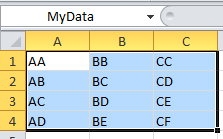

Hi, I try to do this but get constantly an error. And I don't really understand the formula, so I difficulties finding the problem.
ReplyDeleteCan you help me??
What error are you getting?
ReplyDelete